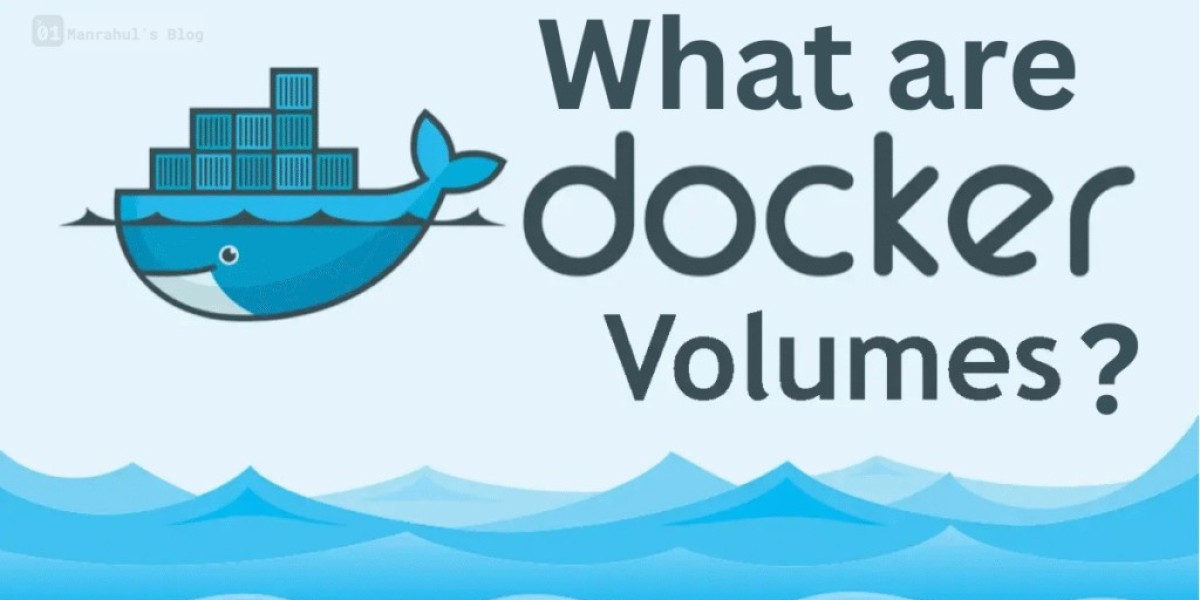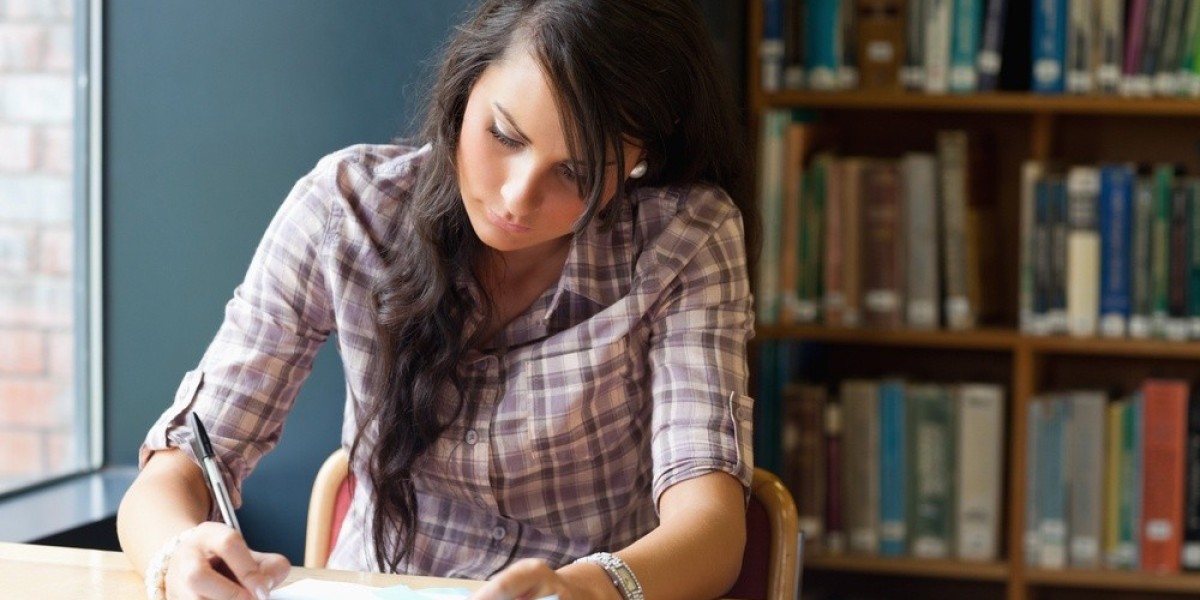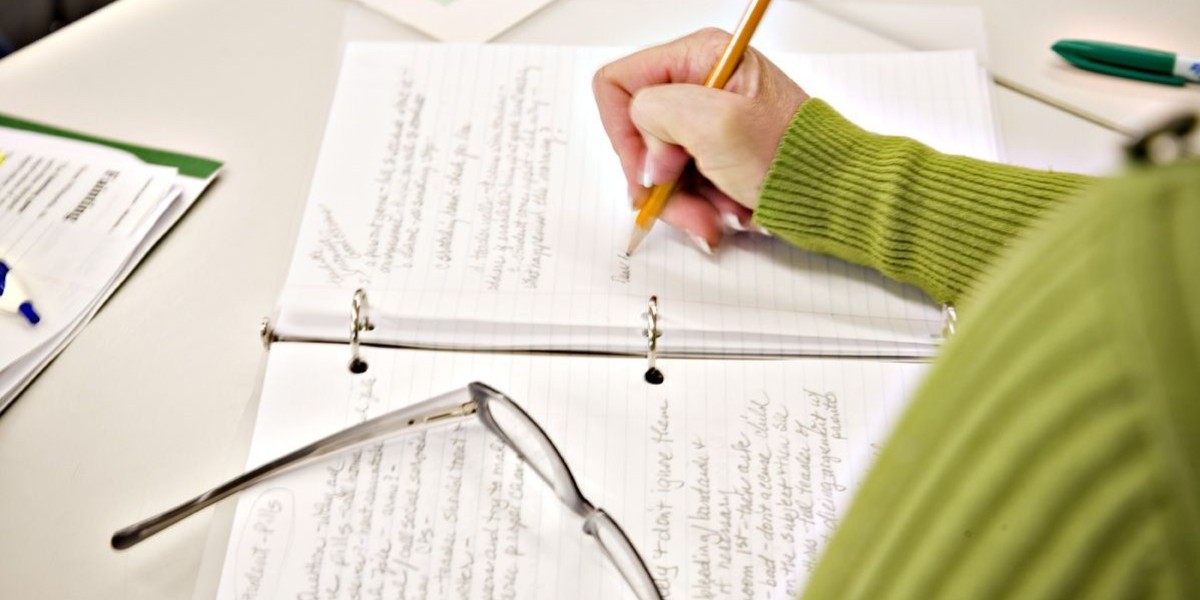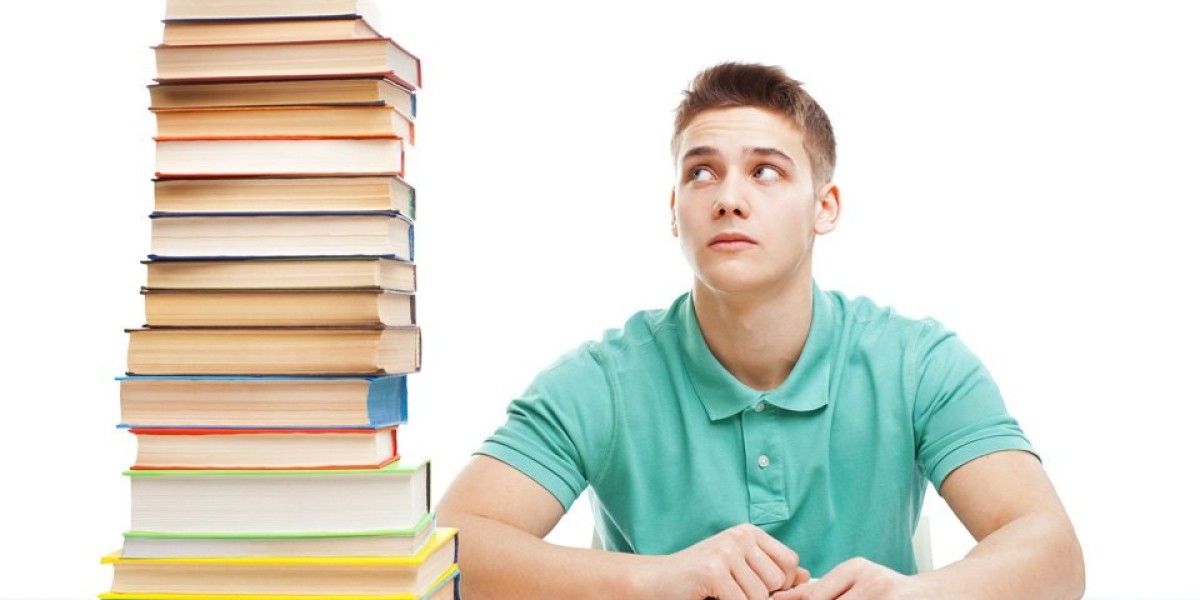What is Virtualization? Understanding the Concept and Its Importance
In the modern IT world, virtualization is more than just a tech buzzword — it's a game-changing technology that powers cloud computing, optimizes hardware usage, and increases efficiency across industries.
Virtualization is the process of creating a virtual version of something — such as a server, storage device, network, or operating system — instead of using a physical version. It allows a single physical machine to run multiple independent virtual environments, often called virtual machines (VMs).
This technology enables better utilization of hardware, reduces IT costs, and enhances scalability and flexibility.
How Does Virtualization Work?
At its core, virtualization uses a software layer known as a hypervisor. This hypervisor sits between the hardware and the virtual machines and allocates system resources (like CPU, memory, and storage) to each VM.
There are two main types of hypervisors:
- Type 1 (Bare Metal): Runs directly on the hardware (e.g., VMware ESXi).
- Type 2 (Hosted): Runs on a host operating system (e.g., VirtualBox).
Each virtual machine operates as a separate system, even though it’s using shared physical resources.
Benefits of Virtualization
- ✅ Cost-Efficiency: Less hardware means reduced energy and maintenance costs.
- ✅ Scalability: Easily scale up or down based on workload needs.
- ✅ Improved Disaster Recovery: Snapshots and backup options make recovery easier.
- ✅ Better Resource Management: Run multiple applications on a single machine.
- ✅ Enhanced Security: Isolated VMs reduce risks of system-wide attacks.
Common Types of Virtualization
- Server Virtualization – Divide a physical server into multiple virtual servers.
- Desktop Virtualization – Access your desktop environment from anywhere.
- Network Virtualization – Combine multiple network resources into a single software-based network.
- Storage Virtualization – Pool physical storage from multiple devices into a centralized system.
Learn More about Virtualization
To dive deeper into what virtualization is and how it works, visit the full article on our website: https://www.manrahul.in/what-is-virtualization-how-it-works
Explore expert insights, easy-to-understand examples, and detailed guides to help you understand the future of IT infrastructure.